First select size , i am choosing 468x60 banner.
Now Click Window > Animation , to enable the animation box
In FIG1, you see layer and eyes , eye is an important tool which can use when you click new frame in FIG2 , the eye help you to show which content is to be shown in 2nd frame, like this
In this picture eye tool with the help of frame in animation box help us to make animation ,
PROJECT
Uploading.com
EXAMPLE
Now Click Window > Animation , to enable the animation box
In FIG1, you see layer and eyes , eye is an important tool which can use when you click new frame in FIG2 , the eye help you to show which content is to be shown in 2nd frame, like this
In this picture eye tool with the help of frame in animation box help us to make animation ,
PROJECT
Uploading.com
EXAMPLE
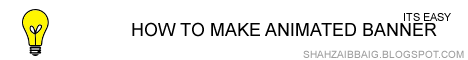


 08:07
08:07
 Dreamtech
Dreamtech






 Posted in:
Posted in: 









0 comments:
Post a Comment